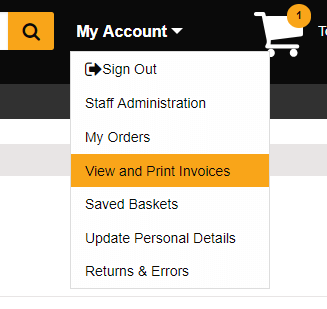Send a basket to someone?
You do the buying at a school and have just compiled a basket of goods on our website. It’s a long list. But you aren’t the person who will actually place the order – that’s all done by your finance team. What’s the easiest way of getting that information across?
We often hear about multi-line orders being written out, or the order codes, quantities and prices copied into an email and then re-keyed twice. But there is no need for that. You can just email your basket to your colleague – all they need to do is click the ‘Retrieve Basket’ link in the email and the items will pop into their basket.
I have an offline credit account, but I want to use it to order online. What do I do?
- Send an email to education.support@rapidonline.com
- Include the email address you want to use as a log-in and your Rapid account number (if you know it)
- You will receive an email acknowledgment when the account is ready to use online (usually within 24 hours)
Where do I find invoices for my account?
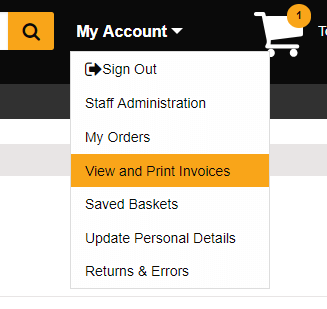
Invoices for orders placed on your account in the last three months are available to registered customers. This applies to all orders - online and offline.
To access your invoices, simply sign in to your account and hover over 'My Account' at the top of the screen. Click the 'View and Print Invoices' option.
All available invoices will be listed for your account. Either use the search facility to search for the invoice number or click the 'View' option for each invoice. This will open the invoice as a PDF, and you will be able to print, save or email the invoice.
For more information on invoices, click here.